
A guide to CSS units — pt. 1: look at these absolute units!

Moritz
January 21, 2021
Let's talk about units of length in general. At some point in the past, probably hundreds of thousands of years ago, one of our ancestors needed a way to describe the size of something — maybe how big that mammoth was — they just saw. So our ancestor used what was at hand — or at foot. Archaic units of measurement were often expressions of one's body: feet, ells, steps (often times in duodecimal, or steps of 12, e.g. 12 inch == 1 foot). The bloody mammoth was 8 ells high! That's not very precise, sure — but the difference between your ell length and mine isn't particularly important here... did you see the size of that beast!?
In those days human contact was mostly limited to immediate neighbors, but as history progressed the world grew more and more complicated and globalized. Thus, units (not only distance, also mass, volume, time, etc.) had to be exact and unambiguous. Whenever the world grew more complex via evolving technology, new units of measurements at higher precisions had to be defined and standardized. It proved to also be very advantageous when these units are proportioned (ideally in decimal) and depend on each other wherever possible, so conversion and calculations are easier. That's how the metric system came to be.
Disclaimer: the imperial system of units is impractical and weird. This article presumes familiarity with metric.
Some of the metric and imperial units are also built into CSS:
There's:
- in → inch, or 25.4 millimeters
- pc → typographic pica, 1/6th of an inch or ~4,23 millimeters
- pt → typographic point, 1/12th of a pica or 1/72th of an inch or ~0,353 millimeters
- cm → centimeter, 1/100th of a meter
- mm → millimeter, 1/10 of a centimeter
- Q → quarter millimeters (I know, before I researched this article I never heard about it either).
Everybody has an understanding of what a centimeter is in the real world, and most frontend devs think they have an idea of what 100px means to a browser, but it is worthwhile knowing the relationships between these units to better understand why some of them are more suitable for certain use cases than others.
Most of the time when we talk about CSS behavior, we mean "on screen". But you can (and sometimes should) also write CSS for print as your target medium. That's when units like cm, in, mm or pt come into play. Then, and only then, CSS lengths translate to absolute units. 1in used in CSS will only really be 1 inch when printed on paper. When displayed on screen, browsers fall back to 96px (the history of this value is interesting but too extensive for this article) and the physical size of that will vary greatly (when you apply a ruler to your screen, more on that later).
Most articles about CSS units also treat px as an absolute unit, technically I think it's kind of a hybrid.
dpi/ppi resolution on the web and the 72 myth

"But!" I hear you scream, "isn't screen resolution where pixels and inches meet!?" — and by that you mean dpi/ppi (dots per inch or pixels per inch). This kind of conversation comes up very often when you work with designers who were classically trained in graphic design:
"What resolution should I do the designs in? dpi wise?".
The short answer is: it doesn't matter. The web doesn't have a resolution.
"Okay? So... 72 dpi?"
If it makes you happy. The CSS spec uses 96... but resolution without dimensions means nothing. Design your stuff on a 320px wide canvas — mobile first! Then progressively go bigger.
"But what dpi do I..."
When you ask someone how far it is from Paris to Prague, the answer should be a concrete answer (round about 1000 kilometers). Saying "72 dpi" is like saying "it's 130 kilometers per hour".
"... WHAT?"
I'm just trying to tell you: your graphic software makes you specify width, height (dimensions that actually matter) and also resolution. But on the web — on screens generally — resolution doesn't matter. A 1500px wide image will always be that, no matter what the dpi metadata says. If I open one of your files in Photoshop and it says "72 dpi" the only takeaway from this is "this was probably designed for screen".
"Why does it default to 72 then?"
Because when Apple first introduced the Macintosh in 1984, they designed the internal CRT monitor to be exactly so big, that 72 physical pixels equal 72 typographical points or 1 inch, so type on screen and type on printouts matched in actual physical size.
"So what do I do now?"
Stop worrying about dpi for screen design, use 72 by all means, but: be aware of how dimensions affect responsive design and how your designs need to be adaptable to different screen sizes. When in doubt, always leave a note on how an element is sized/constructed. Avoid sizing that is not dictated by a grid or parent element. Don't use Photoshop for UI design.
"Thank you, Sensei."
What is a pixel and how big is it then?
On the aforementioned Macintosh from 1984 1px in a (hypothetical) browser would equal one physical pixel of the CRT monitor.
Nowadays our displays are using a much higher pixel density, so 1px is displayed using 2 or more physical pixels — this is called HiDPI (or retina for Apple users). Display vendors all use different densities and sizes, so how could we really define what 1px relates to today? The W3C's CSS spec solves this problem in a very cool and unusual way:
The reference pixel is the visual angle of one pixel on a device with a pixel density of 96dpi and a distance from the reader of an arm's length. For a nominal arm's length of 28 inches, the visual angle is therefore about 0.0213 degrees. For reading at arm's length, 1px thus corresponds to about 0.26 mm (1/96 inch).
(if this interests you further, I recommend this article)
On your screen right now, this is a 96px by 96px sized square:

Go on, grab a ruler and measure the physical size of that square now! It will probably be different than on my 4K display:

It comes out as a little less than 2 centimeters. I have another display right next to it, my MacBook's retina screen, let's see:

About 1.7 centimeters, not even close to the other one and in both cases not even near 1 inch!
I would argue that makes px a semi-relative unit. Relative to your display's size and pixel density that is. But speaking in CSS, px is the only "absolute" unit that's really ever used when you layout on screens. That's why I consider it hybrid.
Conclusion
We have now gained some insight into why size doesn't just matter — in web development it also tends to be relative. This was meant as a primer for the rest of this series, where we will learn how CSS units all work together and when to use which. To start things off, we will look at font relative units in the next part.
Header photo by Charles Deluvio on Unsplash
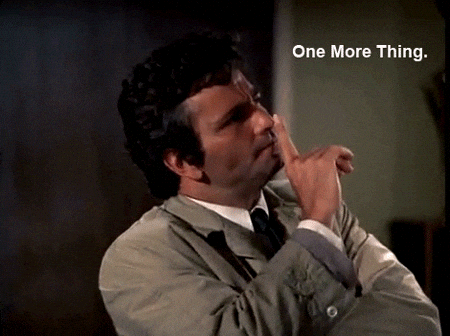
Bonus: Paper sizes
Wait! There's more! As a little post scriptum, here's my favorite piece of everyday engineering you never think about: the ISO 216 international standard for paper sizes, most commonly known for A4. If you ever become the last survivor of the apocalypse and you need to rebuild civilization, remember these two key facts about how A4 is constructed and you'll be fine:
-
When you take a sheet of paper of any size A(n) (e.g. A4) and cut it in half height-wise, you get two identical sheets of the next smaller size A(n-1) (e.g. A4 → A5). That works, because of the aspect ratio of 1:√2 or about 1:1.41421356. This also makes it easy to scale documents up or down to other A sizes... mind blowing!
-
A0 is defined as a sheet of paper with the aforementioned aspect ratio and a total area of 1m². So every size An has an area of 1/2ⁿ m² (for example A4 is 1/16m²). This also helps weight calculations: 40 sheets of A4 paper with a paper weight of 80g/m² thus weigh: 40 × 1/16m² × 80g/m² = 200g. EASY PEASY!

This has nothing to do with CSS, but I love it and I mention it as often as I can!
CSS units
pixels
metric system
ppi
dpi
absolute units
relative units
Read also

Nick, 01/19/2026
The Measurement Gap: Why Tracking Energy in Serverless Is So Hard
Green Coding
Green IT
Carbon Footprint
Sustainability
Energy Tracking
Serverless Energy Usage
Cloud Efficiency

Philipp, 12/03/2025
AI chatbots in everyday business life: How to maintain control over your data
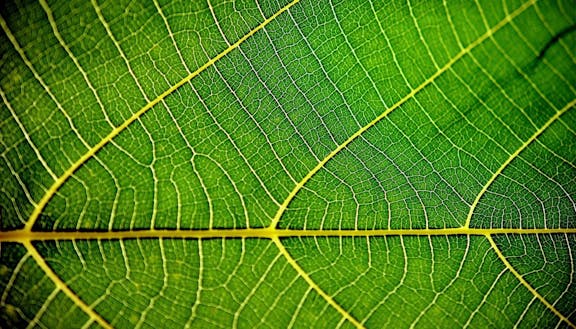
Nick, 11/12/2025
Green Coding: A Developer's Guide to Sustainable Software
Green Coding
Green IT
Carbon Footprint
Sustainability